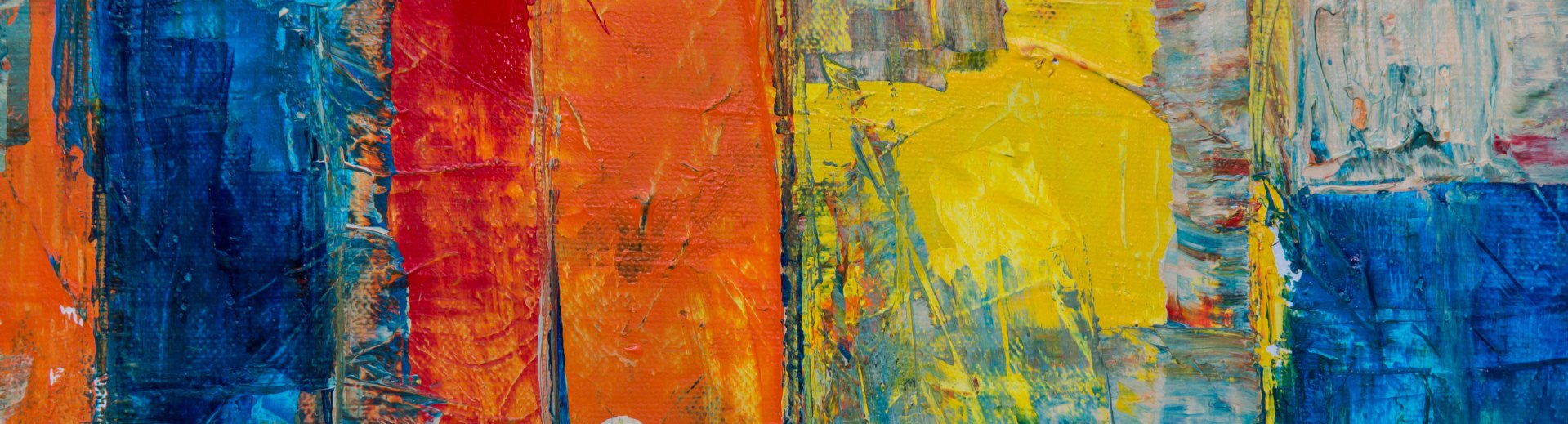Here, you will find a wealth of information available to support you in your financial endeavors. Not finding what you're looking for? Call us and we'll be happy to assist you with your needs.
Click the links below to access PDF documents on each topic. For questions regarding individual documents—or to submit documents—please contact your nearest branch.
- Quick Switch Kit - Personal & Business Accounts
- Change of Address
- Authorization Form - Overdraft Protection
- Consumer Loan Application
- Mortgage Application
- Bill Pay FAQ
- Online Banking FAQ
- Sample ACH Debit Authorization Form
- Sample ACH Credit Authorization Form
For information about FDIC Deposit Insurance Coverage, click here.